2 Responses to “A shoe with a card”
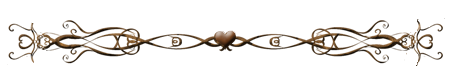
September 30th, 2013 at 04:55
Hi, blogging is new to my and I would really love to get some advice about how you add your “signature sign on all of the pictures you put on SPS web site. Would you be willing to tell me? Please.
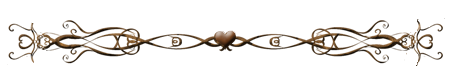

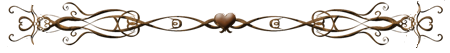










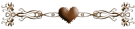




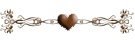


Hi Viola!
Of course!! 🙂
I use Photoshop, and have made a “frame-picture” as I always use on my photos. I took a transparent picture in 450×450 pxl (thats my width size, always) and on that transparent picture I build up how I want my frame to look like by choosing colors, butterflies, text and so. When I’m done I save it as pdf so I can change something if I want, without make a totally new one. And as I want every layers to be one layer with transparent background, I save it as png. Then I just grab the frame from the png-picture and move it over to my photo. Tadaaa!
When my photos have more height than 450 pxl I just put the frame at the bottom, mark the top of the frame and delete it. Grab the png-frame and move it again, put it at the top of my photo, and cut away the bottom.
It’s not so handsome if you change the size of the frame. I never do that. Hope you’ll understand, or feel free to ask!
I have more than one frames to choose from, and I simply put them all in the same png-picture and just grab the one I need.
Hugs Milo <3