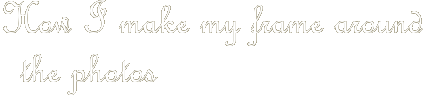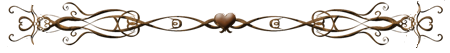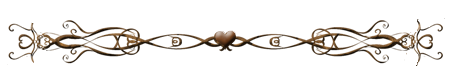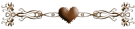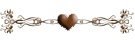I use Photoshop, and have made a “frame-picture” as I always use on my photos.
I took a transparent picture in 450×450 pxl (thats my width size, always) and
on that transparent picture I build up how I want my frame to look like by
choosing colors, butterflies, text and so.
When I’m done I save it as psd so I can change something if I want, without make a totally new one. And as I want every layers to be one layer with transparent background, I save it as png. Then I just grab the frame from the png-picture and move it over to my photo. Tadaaa!
When my photos have more height than 450 pxl I just put the frame at the bottom, mark the top of the frame and delete it. Grab the png-frame and move it again, put it at the top of my photo, and cut away the bottom.
It’s not so handsome if you change the size of the frame. I never do that. Hope you’ll understand, or feel free to ask!
I have more than one frame to choose from, and I simply moved my png-layers to the same picture, save it as psd and just grab the one I need. I´ve made the background of the picture “red” just so I will see my layers well.